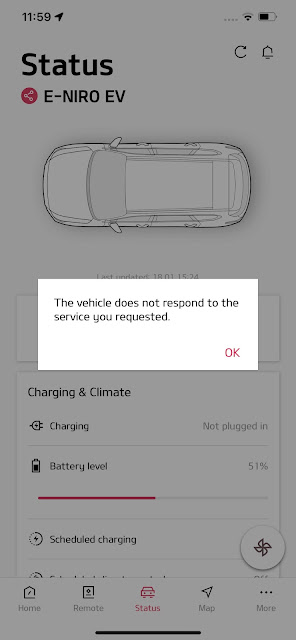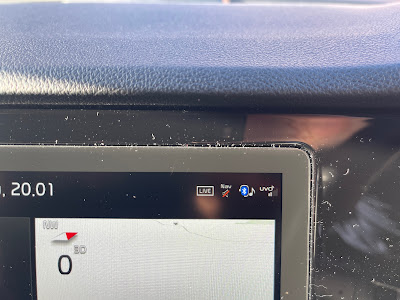When trying to refresh the status of my Kia e-Niro 4 in the UVO iPhone app (AKA Kia Connect), I kept getting the error: "The vehicle does not respond to the service you requested." See screenshot below:
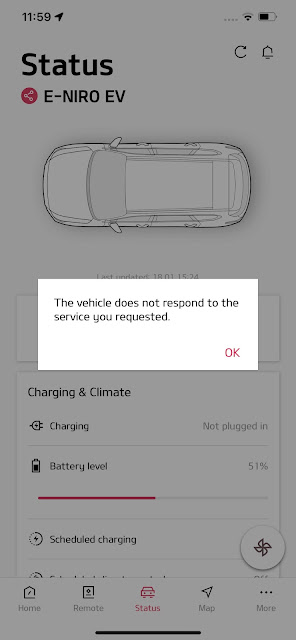 |
| Kia UVO iPhone app error. |
The way to fix it, as recommended by the users ClementsJ and NGee on the
Speak EV electric car forum, is to reset of infotainment system by pressing the small button on the right of the audio on/off volume control, as pictured below:
 |
| Kia e-Niro 4 infotainment system reset button to the right of the audio on/off volume control. |
 |
I used a Parker jotter mechanical pencil to press the reset button next to the volume control. You could also use a paperclip.
|
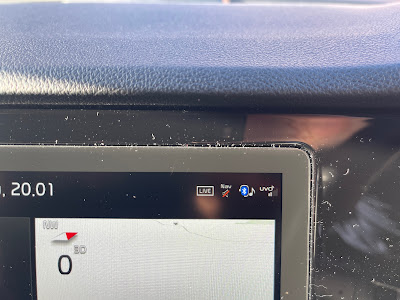 |
| Look for the UVO reception at the top right of the screen. |
Please note that this is just the classic IT trick of turning it off and on again. It doesn't do a factory reset, so I don't think you will need to repeat any setup steps.